Imageslot API Documentation & Reference
Instantly generate, resize, and format images with the Imageslot REST API. Built for developers, designers, and automation—use simple endpoints for dynamic placeholder images, production-ready assets, and more. Jump to endpoints ↓
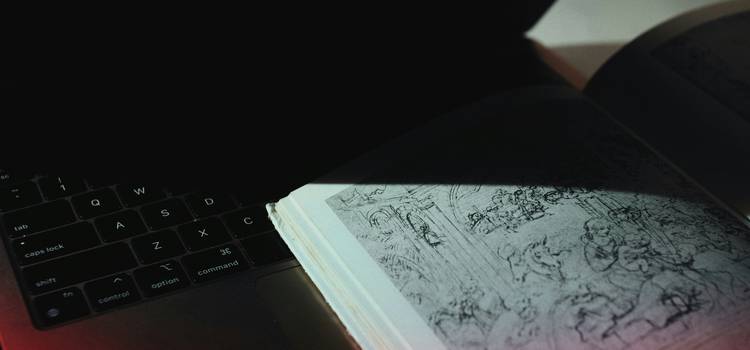
Getting Started with the Imageslot API
The Imageslot API enables you to generate, resize, and format placeholder or custom images on demand via HTTP requests. No signup or authentication is required for basic usage—just construct a URL and call it from your app, website, or design tool. Advanced features or higher usage tiers may require an API key. See the FAQ for details.
- Base URL:
https://imageslot.com/v1/ - HTTP Methods: GET for all endpoints
- Output Formats: PNG, JPG, JPEG, GIF (set with
filetypeparameter) - Max Size: Up to 2000x2000 pixels per image (see parameters)
<img> tags, CSS backgrounds, Figma, WordPress, React, and more—no coding required!
Endpoint Image Generation
GET https://imageslot.com/v1/{width}x{height}
Dynamically generate a placeholder or custom image at any size, with customizable background, text, format, font size, styles, and more.
| Name | Type | Required | Description | Example |
|---|---|---|---|---|
| width | int | Yes | Image width in pixels (min 50, max 2000) | 800 |
| height | int | Yes | Image height in pixels (min 50, max 2000) | 450 |
| filetype | string | No | Image format: png, jpg, jpeg, gif | png |
| bg | string | No | Background color (hex, no #, or 'transparent' for PNG) | 173559 |
| fg | string | No | Text color (hex, no #) | ffffff |
| text | string | No | Overlay text (max 64 chars, use + for spaces) | Hello+World |
| shadow | string | No | Shadow color (hex, no #) | 23272F |
| fontsize | int | No | Font size in px (8-128) | 36 |
| bold | 1/0 | No | 1 for bold text | 1 |
| italic | 1/0 | No | 1 for italic text | 1 |
curl "https://imageslot.com/v1/800x450?bg=173559&fg=ffffff&text=Hello+World&filetype=png" --output image.pngfetch('https://imageslot.com/v1/800x450?bg=173559&fg=ffffff&text=Hello+World&filetype=png')
.then(r => r.blob())
.then(blob => {
// Use blob in your app or display in <img>
});import requests
url = 'https://imageslot.com/v1/800x450?bg=173559&fg=ffffff&text=Hello+World&filetype=png'
resp = requests.get(url)
with open('image.png', 'wb') as f:
f.write(resp.content)bg=transparent with filetype=png for images with a transparent background.
- Generate images instantly for use in any web or app project
- Supports custom text, colors, font sizes, and styling
- CDN delivery and high performance
Endpoint Image Resizing
GET https://imageslot.com/v1/{width}x{height}?src={url}
(Upcoming Feature) — Resize an existing image from a public URL to your specified dimensions. All Imageslot query parameters apply.
| Name | Type | Required | Description | Example |
|---|---|---|---|---|
| width | int | Yes | Target width | 400 |
| height | int | Yes | Target height | 250 |
| src | string | Yes | Source image URL (must be public) | https://... |
| filetype | string | No | Output format | jpg |
curl "https://imageslot.com/v1/400x250?src=https://example.com/photo.jpg&filetype=jpg" --output resized.jpgfetch('https://imageslot.com/v1/400x250?src=https://example.com/photo.jpg&filetype=jpg')
.then(r => r.blob())
.then(blob => { /* use blob */ });import requests
url = 'https://imageslot.com/v1/400x250?src=https://example.com/photo.jpg&filetype=jpg'
resp = requests.get(url)
with open('resized.jpg', 'wb') as f:
f.write(resp.content)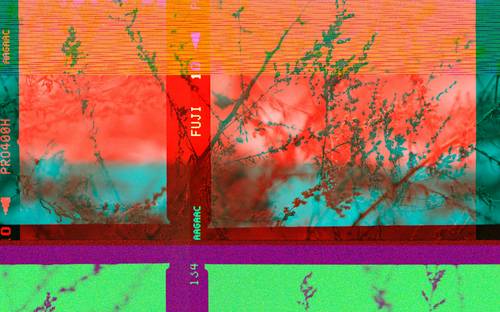
Endpoint Format Conversion
GET https://imageslot.com/v1/{width}x{height}?filetype={ext}
Instantly convert any generated image to PNG, JPG, JPEG, or GIF by setting the filetype parameter. Useful for adapting images to different workflow or performance needs.
| Name | Type | Required | Description | Example |
|---|---|---|---|---|
| filetype | string | No | Output format: png, jpg, jpeg, gif | gif |
curl "https://imageslot.com/v1/320x100?bg=1A726B&fg=fff&text=Banner&filetype=gif" --output banner.giffetch('https://imageslot.com/v1/320x100?bg=1A726B&fg=fff&text=Banner&filetype=gif')
.then(r => r.blob())
.then(blob => { /* use blob */ });import requests
url = 'https://imageslot.com/v1/320x100?bg=1A726B&fg=fff&text=Banner&filetype=gif'
resp = requests.get(url)
with open('banner.gif', 'wb') as f:
f.write(resp.content)- Instantly convert placeholders to match app requirements
- Optimize for file size or compatibility
- All options available via query parameters
Error Codes & Troubleshooting
How to fix: Double-check your URL and parameter values. Use only supported formats and allowed values. See Parameters for details.
How to fix: Check that you included a valid API key in your request (see FAQ for obtaining an API key). For most public usage, API keys are not required.
How to fix: Check the endpoint URL carefully. See the API endpoints above for valid paths.
How to fix: Implement client-side caching or exponential backoff. For higher limits, contact support.
How to fix: Try again later. If the issue persists, check your request for errors, or contact support.
- Missing
filetypeparameter when required by your app (defaults to PNG if omitted) - Invalid hex color values (omit the # symbol, use only 3 or 6 hex digits)
- Exceeding max image size (above 2000x2000px)
- URL encoding issues (use
+for spaces intext) - Trying to set transparency with
filetype=jpg(not supported)
Best Practices for Using the Imageslot API
- Cache placeholder images client-side or via CDN to reduce API calls and speed up page loads
- Always specify
width,height, andfiletypefor consistent output - Use
bg=transparentwithfiletype=pngfor overlays or design prototyping - For retina/high-DPI, double requested size and scale in CSS (e.g.,
400x200for a200x100element) - Limit
textoverlays to 64 chars for performance and clarity - For accessibility, use high-contrast
fgandbgvalues - Batch requests or pre-generate common placeholders for heavy usage scenarios
- Test output on multiple devices to ensure correct appearance
Imageslot API FAQ
429 Too Many Requests error.
filetype parameter. PNG is default and supports transparency. JPG/JPEG are best for photographs or when smallest file size is needed. GIF is suitable for basic animated placeholders (single frame).