Imageslot API Documentation
The Imageslot API enables fast, flexible placeholder image generation for web development, design, and prototyping. Dynamically create, resize, and customize images on-the-fly—perfect for rapid workflows, responsive layouts, and seamless integration with your favorite stacks. Dive in to learn how to use Imageslot’s RESTful image API for dynamic resizing, text overlays, format conversion, accessibility, and more.
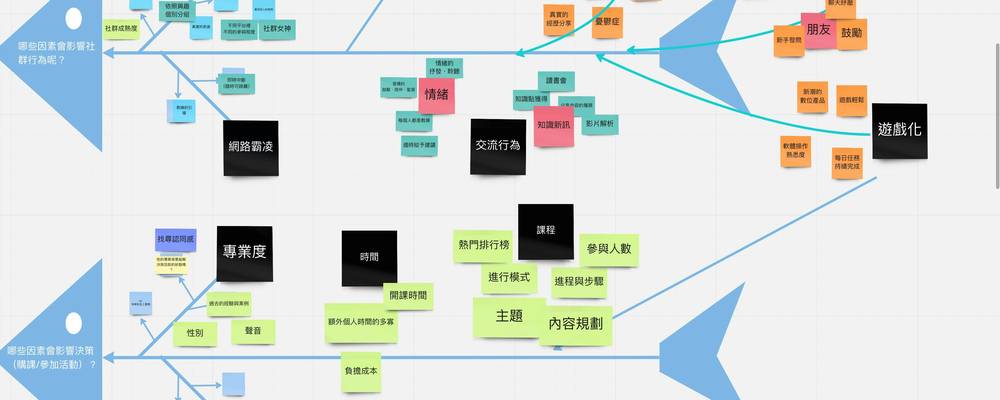
Imageslot API Capabilities
- Dynamically generate images with custom size, text, background, and format – in a single API call.
- Serve instant placeholder images for web, apps, emails, mockups, and UI kits.
- Overlay readable, auto-sized text onto images, with options for font, color, and shadow.
- On-the-fly format conversion: JPG, PNG, GIF – switch via URL parameter.
- Responsive generation: match device size, aspect ratio, or design breakpoints easily.
- Seamless integration: RESTful endpoint for use in HTML, CSS, JS, React, Vue, WordPress, and more.
- No signup or API key needed for basic use. Pro features may require authentication (see below).
Getting Started: Your First Imageslot API Call
- Construct your API endpoint: All placeholder images use the /v1/ endpoint. The basic pattern is:
https://imageslot.com/v1/{width}x{height}?filetype=png - Add parameters: Set text, background, foreground, and other options using URL parameters.
E.g.,?text=Hello&bg=173559&fg=fff - Paste your URL anywhere: Use as an
<img src=...>, CSSbackground-image, or fetch in your app. - Advanced? See Key Concepts and Examples for more.
<img src="https://imageslot.com/v1/400x200?text=Docs+Demo&bg=ececec&fg=23272f&filetype=png" alt="Docs Demo">Key Concepts: URL Parameters, Sizing & Formats
What is an Image Slot?
An image slot is a dynamically generated placeholder image, delivered via a RESTful API endpoint, tailored to your requested size, color, text, and format. Each API call "fills" your slot with custom content.
How URL Parameters Work
Customize any image by adding query parameters (e.g., ?text=Banner&bg=173559&fg=fff&filetype=png). Parameters are documented in the API Reference and URL Parameters pages.
width x height: e.g.,800x400bg: background color (hex, no #)fg: text color (hex, no #)text: custom overlay textfiletype: png, jpg, jpeg, or gif
Supported File Formats
- PNG: Best for sharpness, transparency.
- JPG/JPEG: Small file size, no transparency.
- GIF: Simple animation, solid colors.
Sizing & Responsiveness
Specify any size up to 2000x2000px. For responsive design, use srcset or generate multiple sizes. See Image Sizing Guide.
Accessibility Features
High-contrast color options, ARIA-ready markup, and descriptive alt text help make placeholders accessible. Learn more in Accessibility Features.
Usage Examples: Copy-Paste Code & Live Previews
<img src="https://imageslot.com/v1/800x400?text=Banner&bg=173559&fg=fff&filetype=png" alt="API Example">{`<img src=\"https://imageslot.com/v1/600x300?text=React+Demo&bg=1A726B&fg=fff&filetype=jpg\" alt=\"React Placeholder\" />`}<img :src="`https://imageslot.com/v1/400x200?text=Vue+Image&bg=3DA35D&fg=fff&filetype=png`" alt="Vue Placeholder">[image src="https://imageslot.com/v1/320x120?text=WP+Shortcode&bg=ececec&fg=23272f&filetype=png" alt="WP Placeholder"]
<img src="https://imageslot.com/v1/300x100?text=Sale+Banner&filetype=jpg" alt="Sale Banner"><img src="https://imageslot.com/v1/400x200?bg=transparent&filetype=png" alt="Transparent Background"><img src="https://imageslot.com/v1/1600x900?text=2x+Image&filetype=png" width="800" height="450" alt="Retina">Integration Guides: WordPress, React, Vue, Figma & More
WordPress
Add Imageslot placeholders via HTML blocks, Gutenberg, or shortcodes. See full WordPress integration guide.
React
Use Imageslot in React components via dynamic src. Supports stateful image placeholders and live updates.
See full React integration guide.
Vue
Easily bind Imageslot URLs in Vue templates and components. See Vue integration guide.
Figma
Paste Imageslot URLs into Figma's Image Fill or use plugins for rapid placeholder swapping. See Figma integration guide.
Advanced Features, Customization & Best Practices
Customization Options
- Set font size, bold, italic for overlay text.
- Apply shadow color for better readability.
- Generate transparent backgrounds with
bg=transparentandfiletype=png. - Use multiple formats for optimal performance (PNG, JPG, GIF).
Performance & Caching
All Imageslot images are served via CDN for fast global delivery. Use browser and CDN caching for best speed. See speed optimization tips.
Accessibility & SEO
- Choose high-contrast color combinations for legibility.
- Always set descriptive
alttext for accessibility. - Match placeholder aspect ratio to your final images to avoid layout shifts.
- Use
widthandheightattributes in HTML for core web vitals.
Rate Limits & Fair Use
Imageslot is free for moderate use. For high-volume or commercial projects, review the terms and rate limits.
Troubleshooting & Best Practices
- Image not displaying? Double-check the URL format, parameter spelling, and ensure you’ve used a supported filetype.
- Slow loading? Use smaller dimensions and JPG format for fastest results. Check your CDN and browser cache.
- Text not visible? Adjust
fg,bg, andshadowto improve contrast. Avoid similar colors. - Need responsive images? Use
srcsetfor multiple sizes, or generate dynamic URLs in your app. - Accessibility issues? Set descriptive
alttext and use ARIA attributes as needed.
FAQ: Imageslot API Documentation & Usage
widthxheight directly in the path (e.g., /v1/800x400). Imageslot will generate an image at those exact dimensions. You can change size simply by editing the URL, making it ideal for responsive design and variable layouts. Combine this with srcset in HTML or dynamic URL generation in your app for seamless responsive image workflows.
<img> tag, or generate it dynamically in your framework. Dedicated guides are available for WordPress, React, Vue, and Figma. See the Integration Guides section above for details.
?text=Hello&bg=173559&fg=fff&filetype=png. You can set font size, bold/italic, shadow color, and more. See the API Reference and URL Parameters pages for a full list of options and usage notes.
width and height in HTML to avoid layout shifts, and use srcset for high-DPI (retina) displays. See the image speed guide for more tips.